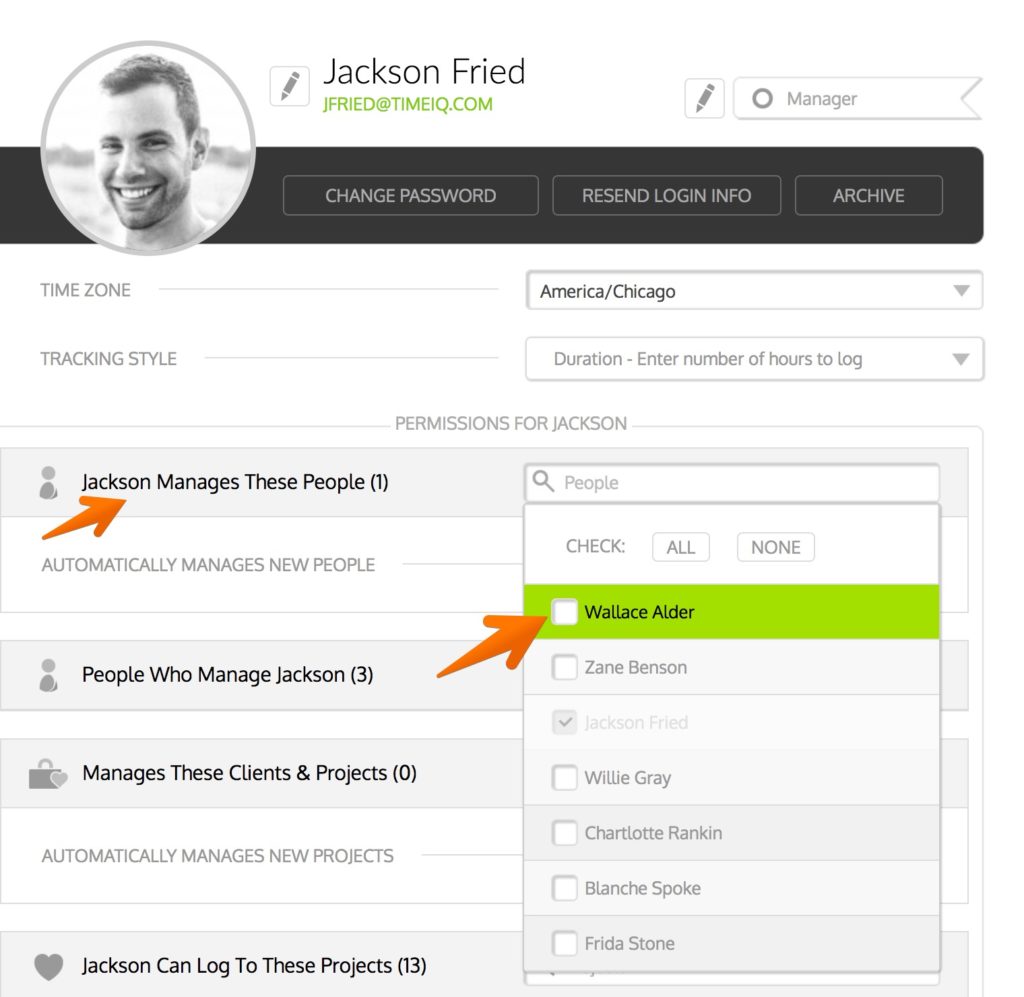If you want to give somebody on your team the ability to Manage another user, you can assign them as a Manager of that person. If you aren’t sure what a Manager is–read Understanding User Levels.
If a person Manages somebody in Time IQ they can:
- View time sheets for that person
- View the Person Report for that person
- Modify time entries for that person
Assigning a Manager to a Person
A person must have a user level of Manager to be assigned to manage another person in Time IQ (Changing a Person’s User Level).
- Go the People page in your Time IQ account
- Click on the Manager you want to assign as a manager
- Find the “Permissions For…” section of the Manager’s detail page, and locate the “… Manages These People” search box.
- Search for the person you want your Manager to manage, and check the box next to their name to select them.
Was this article helpful?