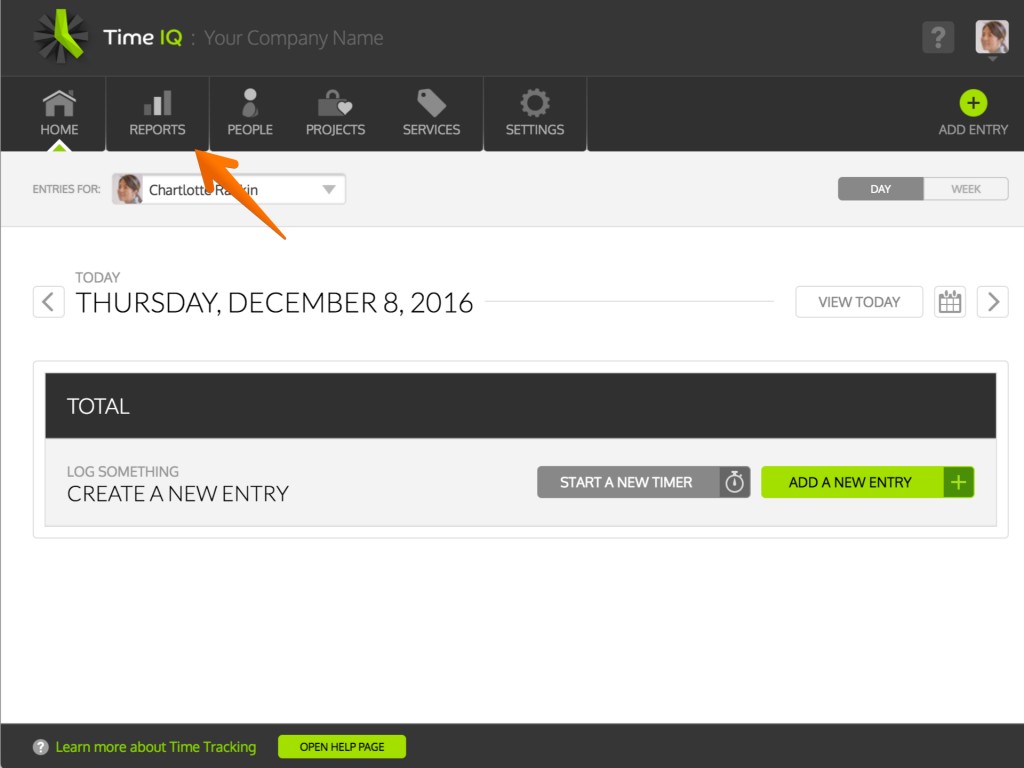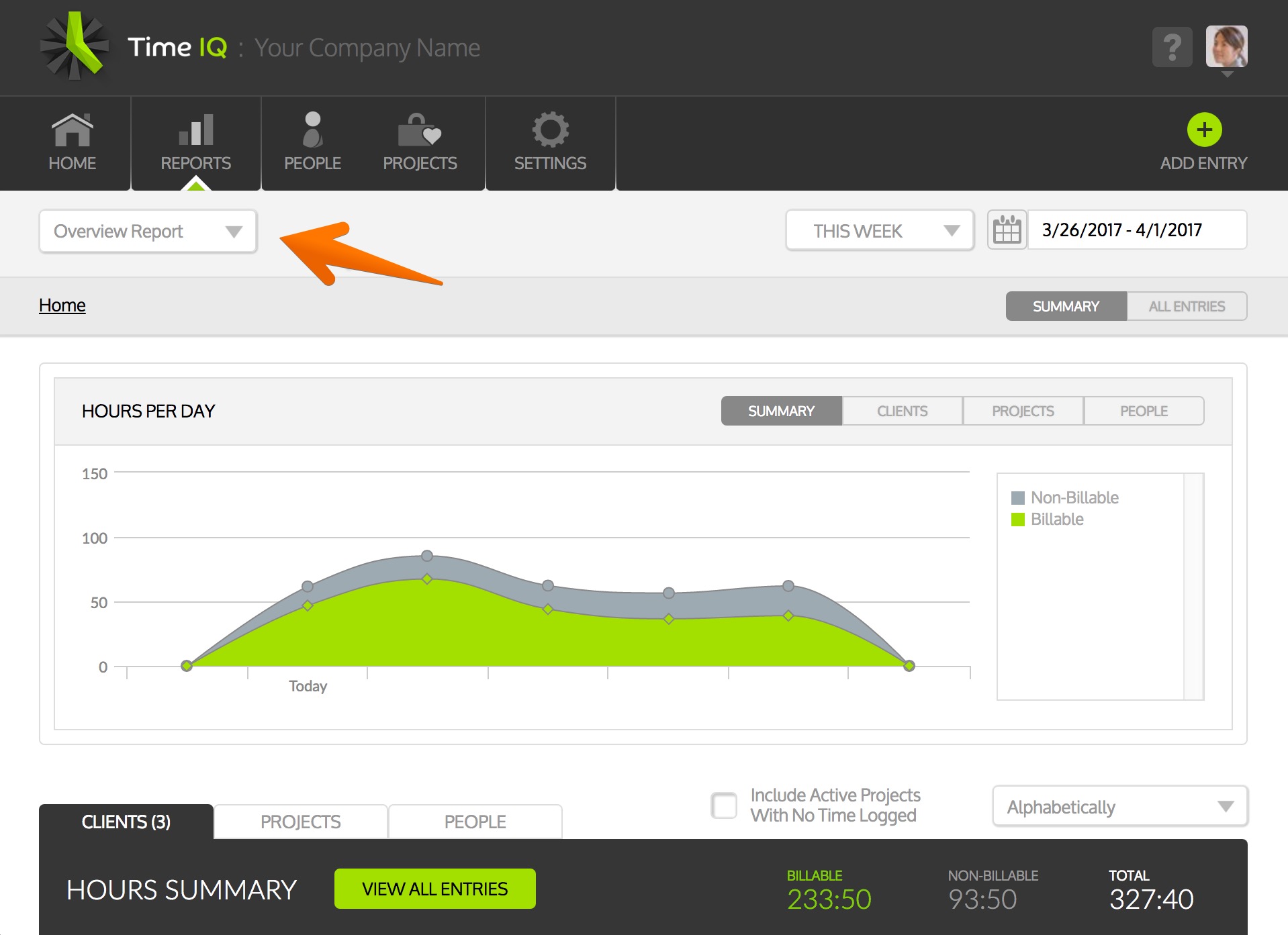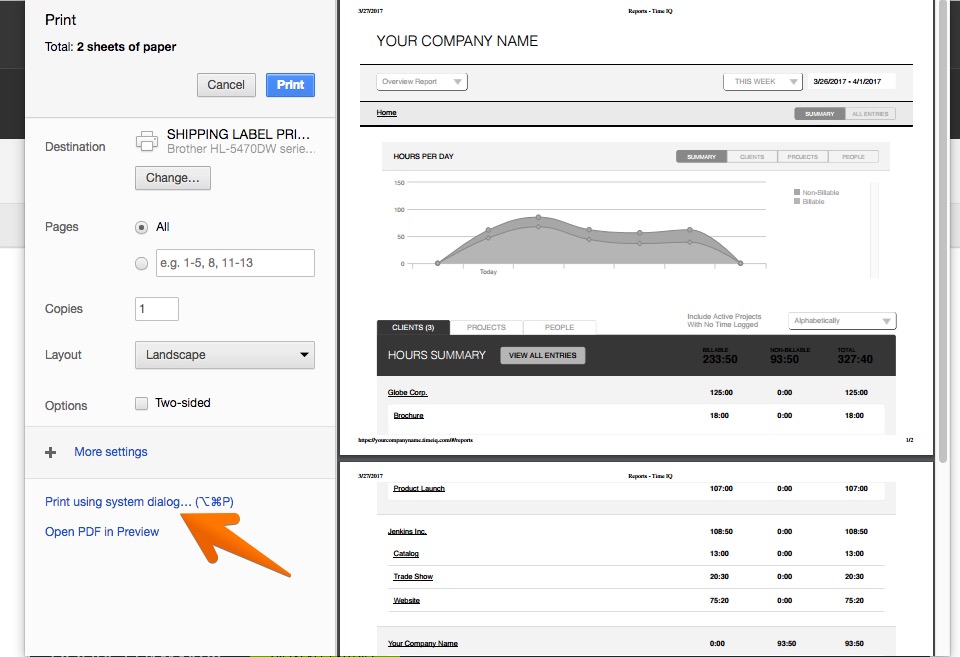1. Go To Reports
2. Select Report
3. Press Command+P, or Select File>Print in the menu
4. If you are using chrome, click “Print Using System Dialog”
5. Click the PDF menu in the system dialog, and choose ‘Save as PDF’
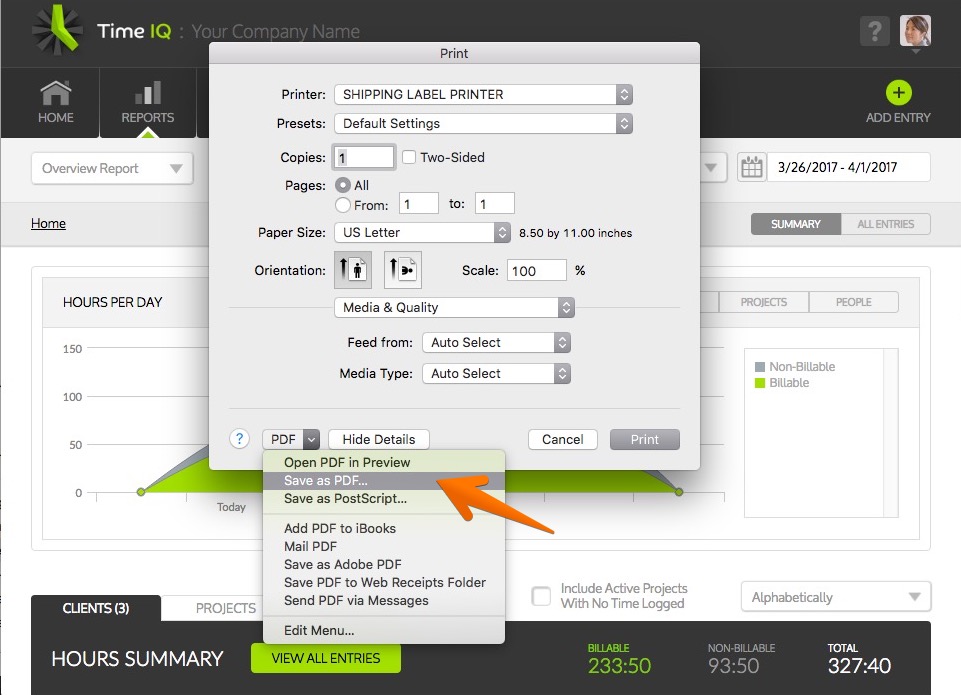
Once you click Save as PDF you can name the report as you like and save it anywhere on your computer.