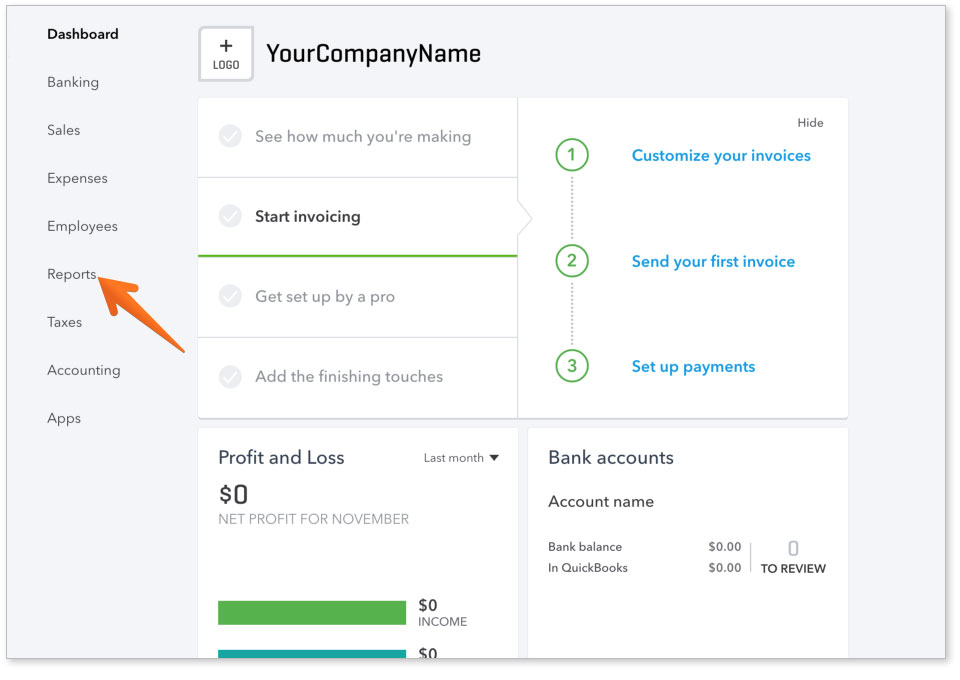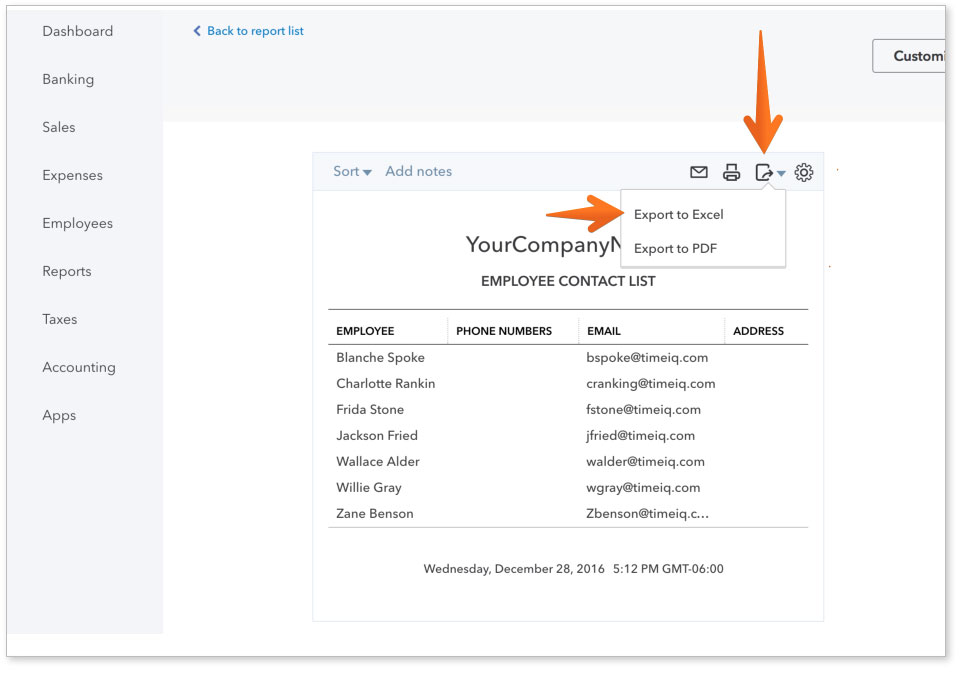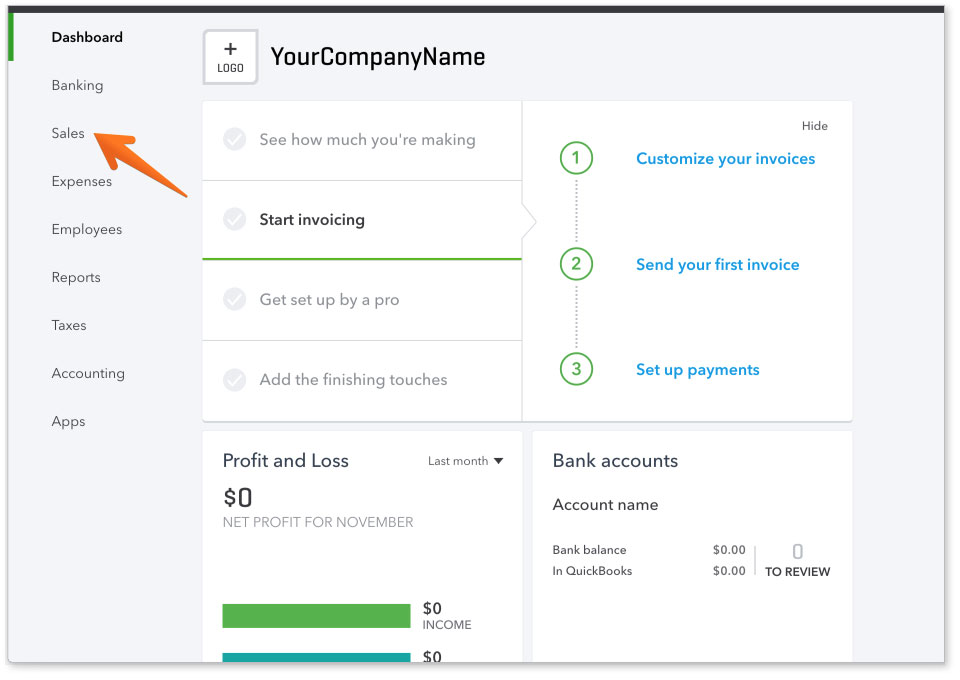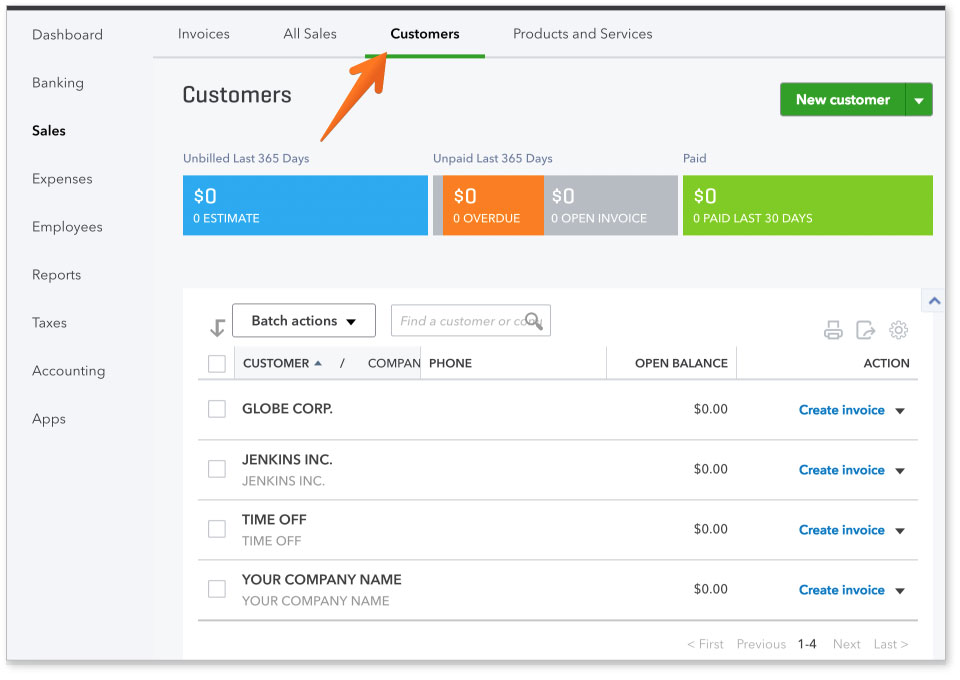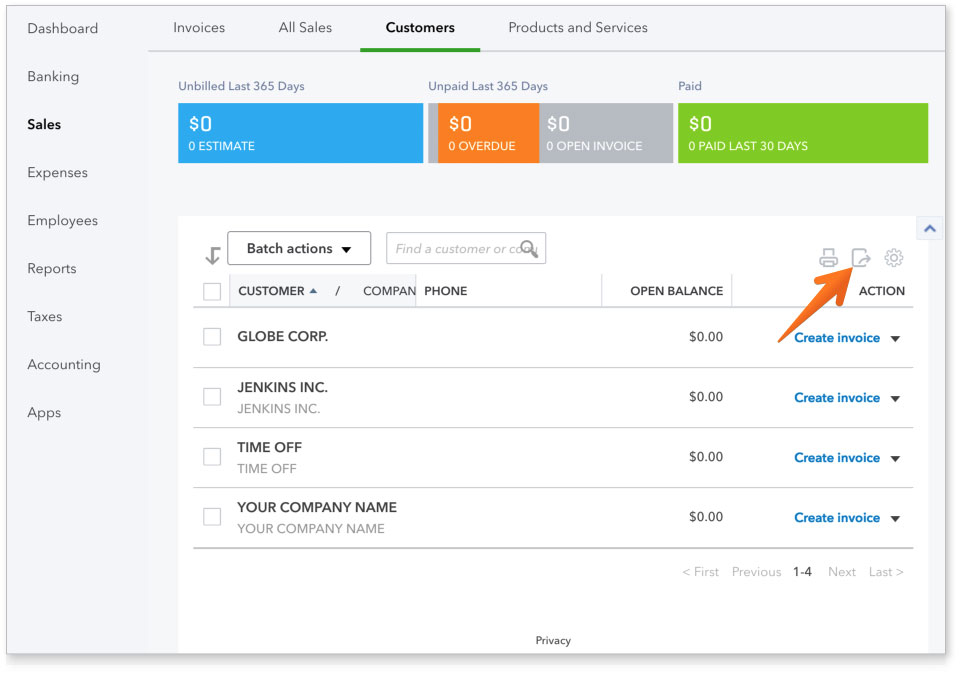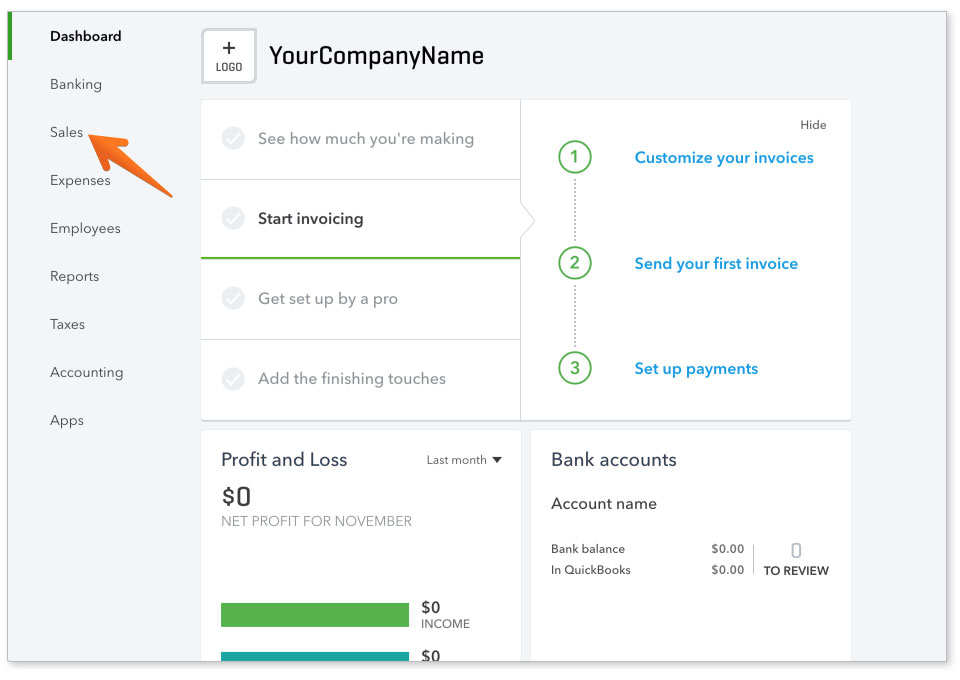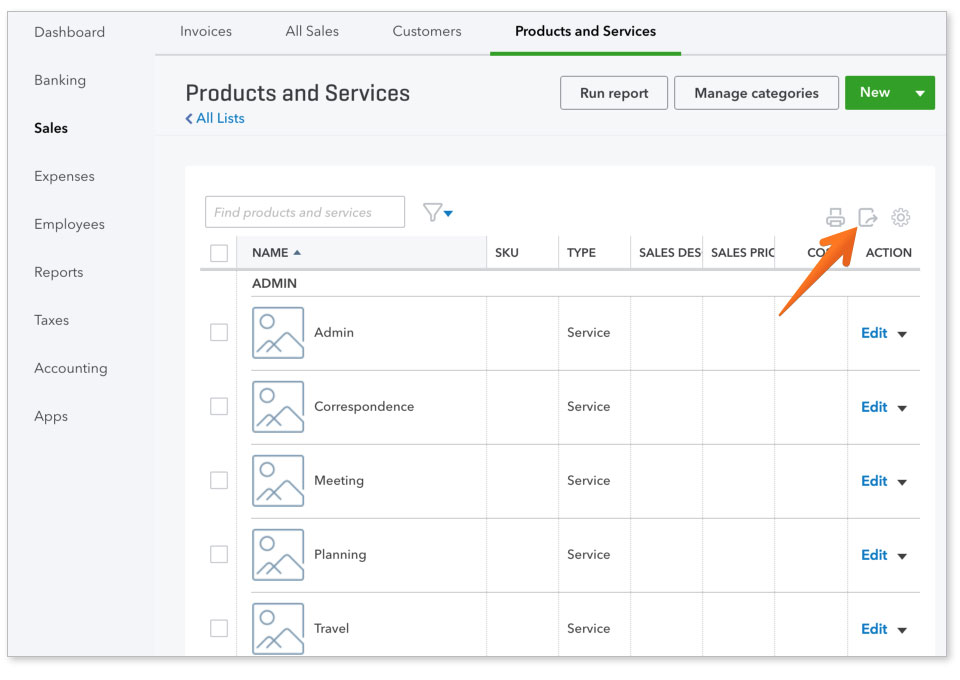There are several components of your QuickBooks data you can export out and use in Time IQ. We have provided step by step instructions for the following:
To Export Employees
On your homepage, start by going to “Reports.”
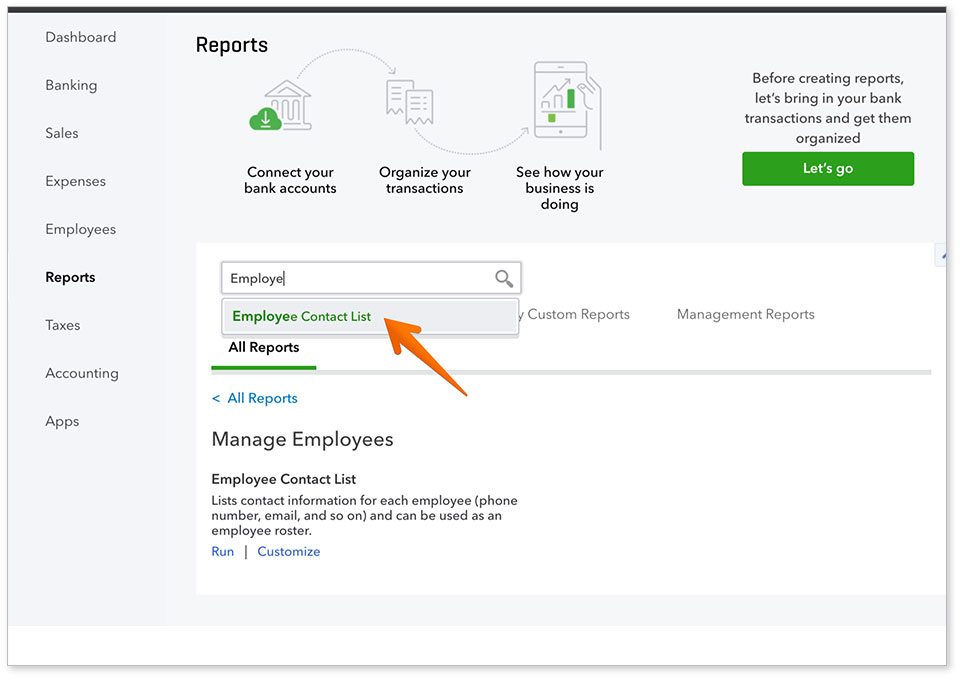 Then, type “Employee Contact List” into the search box.
Then, type “Employee Contact List” into the search box.
Lastly, click on the export icon on the top right (between the printer and the gear), and export the list to Excel.
To Export Customers
On your homepage, start by going to “Sales.”
Lastly, click on the export icon on the top right (between the printer and the gear), to export to Excel.
To Export Services
On your homepage, start by going to “Sales.”
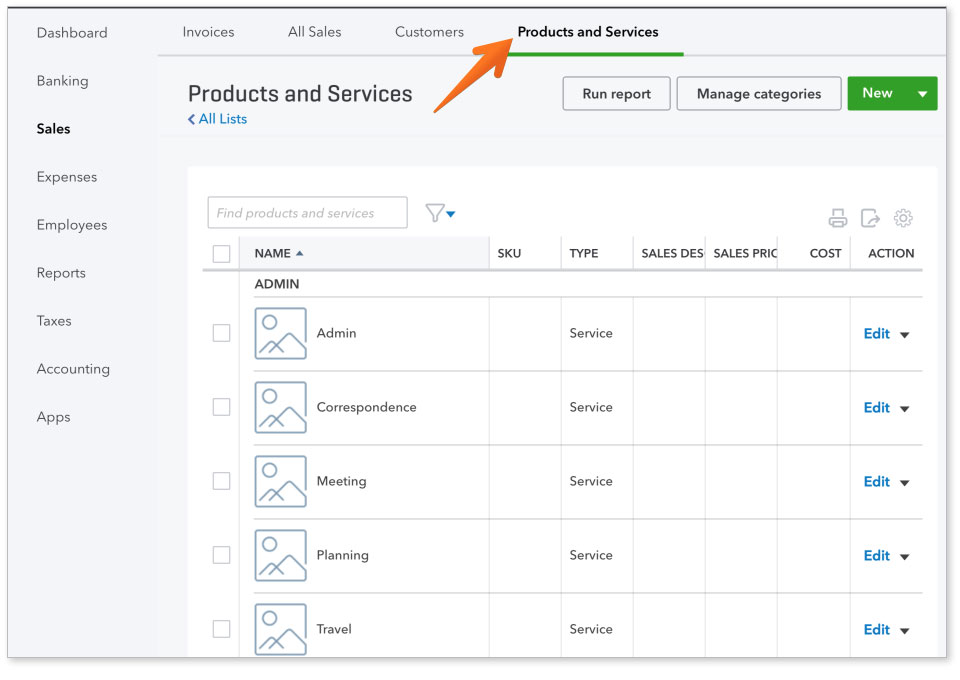 Then, go to “Products and Services.”
Then, go to “Products and Services.”
Lastly, click on the export icon on the top right (between the printer and the gear), to export to Excel.
Was this article helpful?