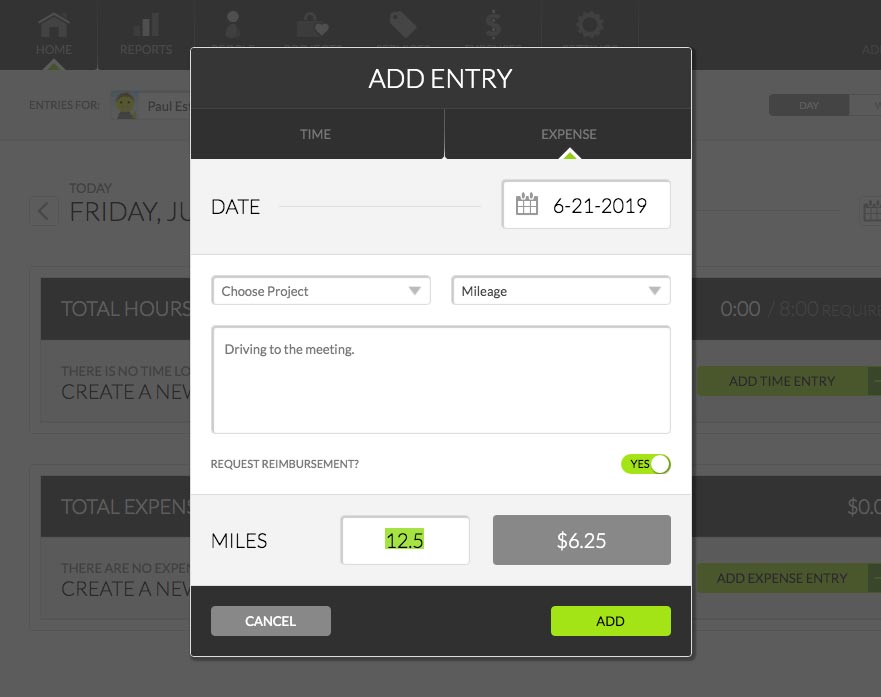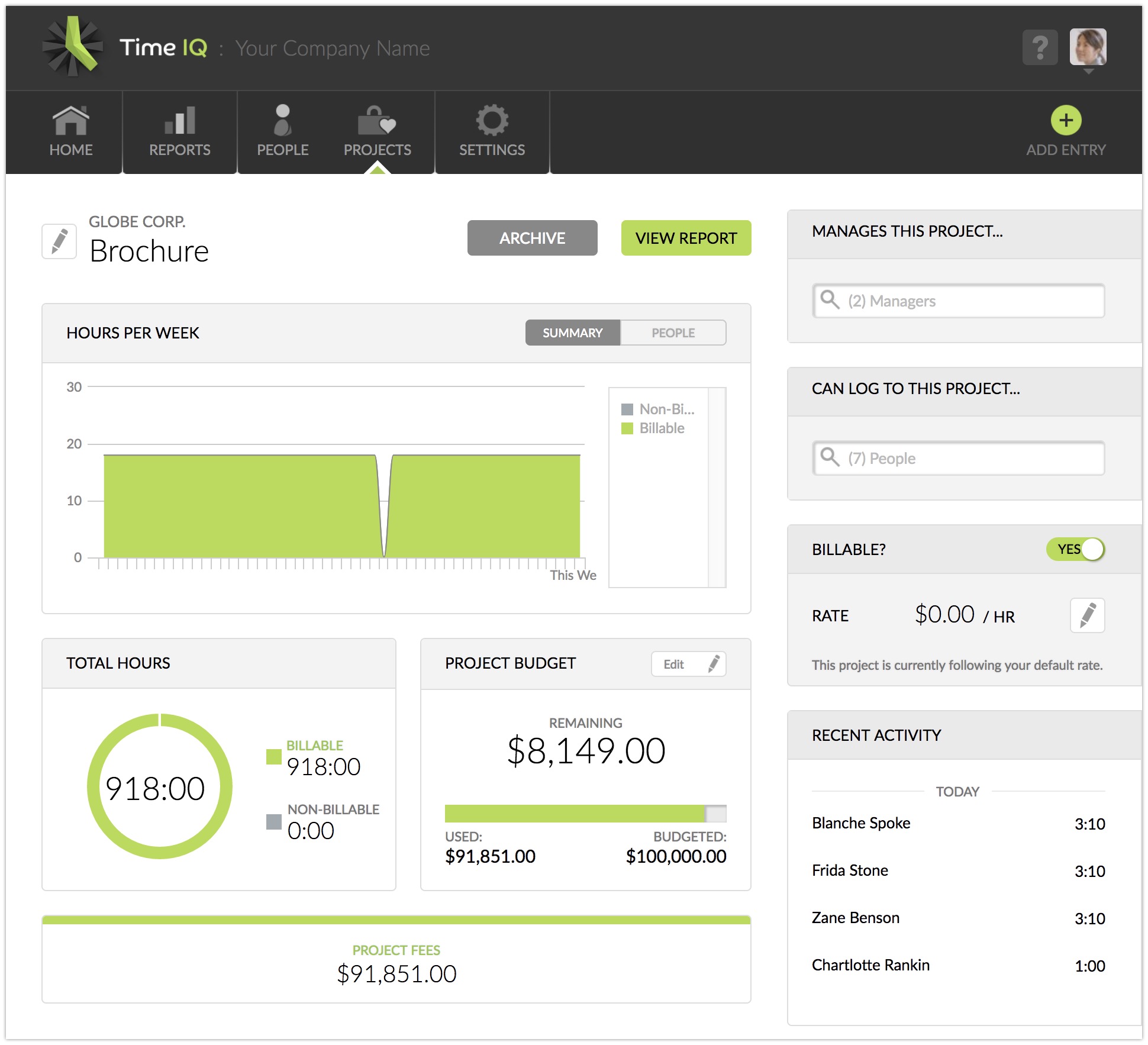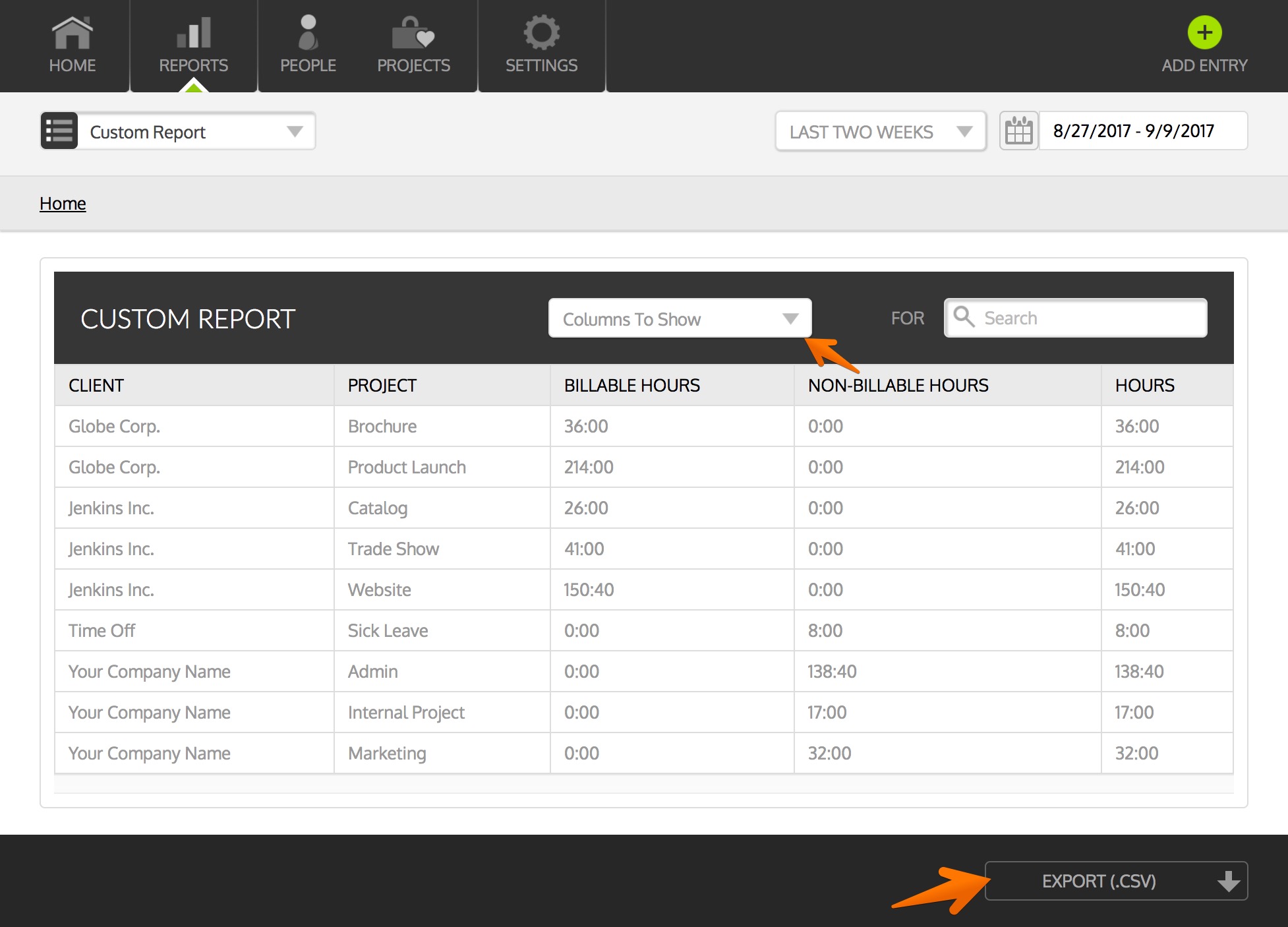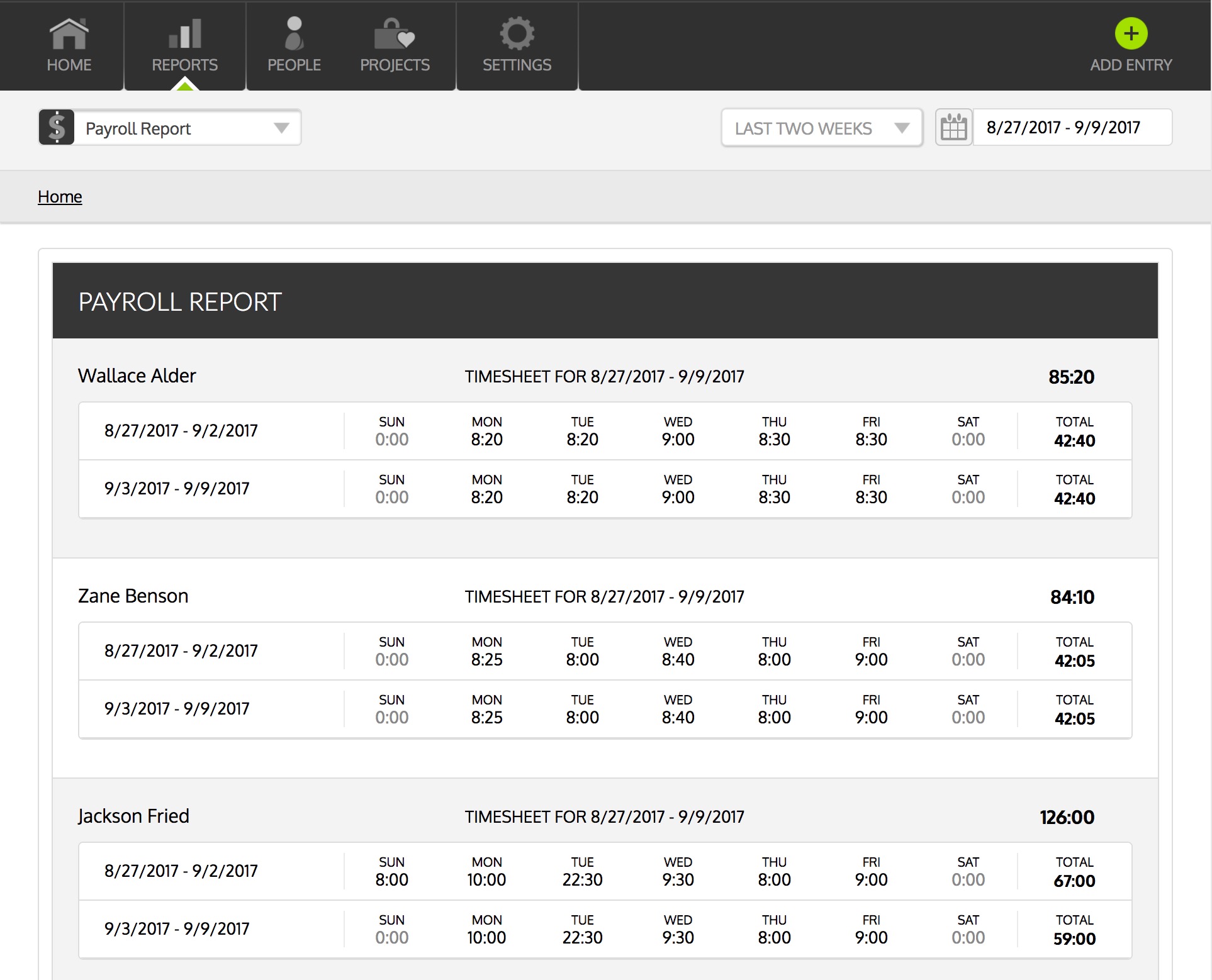Like your friends and family always tell you, it’s great to be a freelancer and work for yourself. You get to set your own hours, wake up whenever you like, and enjoy a luxurious cup of coffee or tea while everyone else is stuck in morning rush hour traffic. Or at least that’s the “grass is always greener on the other side” take on your daily routine.
The reality is that you either have a to-do list that never ends or more lounge time than you expected. No matter where you are right now on that spectrum, it always seems like time is the enemy.
But why? Why are you at war with time when everyone seems to think you two should be best friends?
Ultimately, you can probably pin your time-related issues on one thing: poor timekeeping. Without good data that clearly tells you how long each step in your process takes, you don’t have any real insights to leverage when estimating new jobs. And, if you can’t estimate jobs accurately, you’re probably losing money, sleep, and clients.
Thankfully there’s an easy solution right where you look for all of your answers these days: online. With the right online time tracker, you can create better estimates, streamline accounting, invoice accurately, and prove your value to clients.
The Path to Better Estimates
As a freelancer, your job estimates are your life’s blood. When your estimates are accurate, clients are happy the work is done on time and within budget. When your estimates are off, deadlines are missed, projects go over budget, and relationships are damaged.
But you already know how important it is to hit those deadlines, so you scramble furiously to hit each milestone, often working crazy hours to finish in time. When you get the lead out like that, you make clients happy but exhaust yourself for the next job and undercharge for your efforts. You need a smart, online time tracking solution to improve your estimates, your business, and your work-life balance.
To create better estimates for future jobs, follow these simple steps:
- Create a task list. Create a step-by-step list of your process for each service your offer. Include all of the small administrative tasks that often get overlooked, such as meetings, notes to clients, phone calls, research, etc. Creating a list like this will help your estimates be more accurate, but it can also be used to set expectations with clients so they know the rhythm of the job and what’s included in the services you offer. It will also help you define billable and non-billable items, so everyone is clear on what you charge for.
- Double check the task list. Once you have a complete task list, log in to your online time tracker of choice to double check that all of your tasks are, in fact, on the list. You might find that you have a number of admin tasks on one list but not the other. To develop accurate estimates, you need to have a consistent, well-thought process for each service you offer, so spend some time now to decide how you do the voodoo that you do so well. Write your process down, print it out, and stick it to the wall next to your monitor. Now you’ve made a great roadmap and decorated your workspace. Ok, maybe “decorate” is too strong of a word here, but we can workshop that later.
- Add time to the task list. After you have a step-by-step task list you’re happy with, add time to each step. If you don’t have time tracking data available for a given activity, guesstimate how long it takes to complete. Any guesstimating you do should be eyed with major suspicion because jobs always take longer than you think. In fact, guesstimating is what throws off your estimates more than anything else, so avoid it if at all possible. Dig through old emails or notes to find how much time each task takes; don’t guesstimate lightly.
- Total it all up. Add up all of the time for each step on your big list, and then multiply the total number of hours by 1.5. It may seem like you’re padding your time, but you’ll find that doing this will create estimates that are a lot closer to the actual hours you invest in each job. And that’s it!
Now that you’ve created better job estimates, let’s see how time tracking can improve the rest of your workflow too.
Streamline Accounting
Smart online time tracking platforms can seamlessly integrate with your invoicing software, automating manual accounting steps across client projects to save you oodles of time.
As if reclaiming that lost time wasn’t enough, online time trackers can improve billing accuracy and reduce errors too. With the hours you worked detailed and timestamped down to the minute, you can feel more confident than ever that your invoices are correct. Not only will you feel better about your invoices, but meticulously tracking minutes and only billing what you work can be a selling point to clients too.
Bill What You Work
When you give a client an estimate of how long a job will take, you want to stick as close to that amount of time (and money) as you can. Sometimes though, the work takes longer than you expected or the dreaded “scope creep” monster rears its ugly head. No matter the situation, you need to bill what you worked, not what you estimated before the project kicked off.
Online time tracking helps you invoice the right amount of money because you can clearly show the time it took you for a project. Or, if you want to provide more value and maybe gain some extra good will, you can show a client that you worked nine hours, but are only billing eight.
Prove Value, Build Relationships
Once a job is done or you’ve reached an important milestone, it’s a great idea to show clients your progress so far. To prove how rationalized your super accurate invoices are now, deliver visual reports to clients that show the time you’ve spent working for them. By being so transparent with your time, you’ll build trust and better relationships with clients. And that’s super important to any business because your next client is often your last client. Keep client relationships healthy and the work will flow.
Conclusion
By using an online time tracker to keep tabs on your hours, you can bill accurately, restore your work-life balance, and improve client relationships.
To see what time tracking can do for your freelance career, try Time IQ free for 30 days. Time IQ provides an incredibly user-friendly experience at an affordable price.