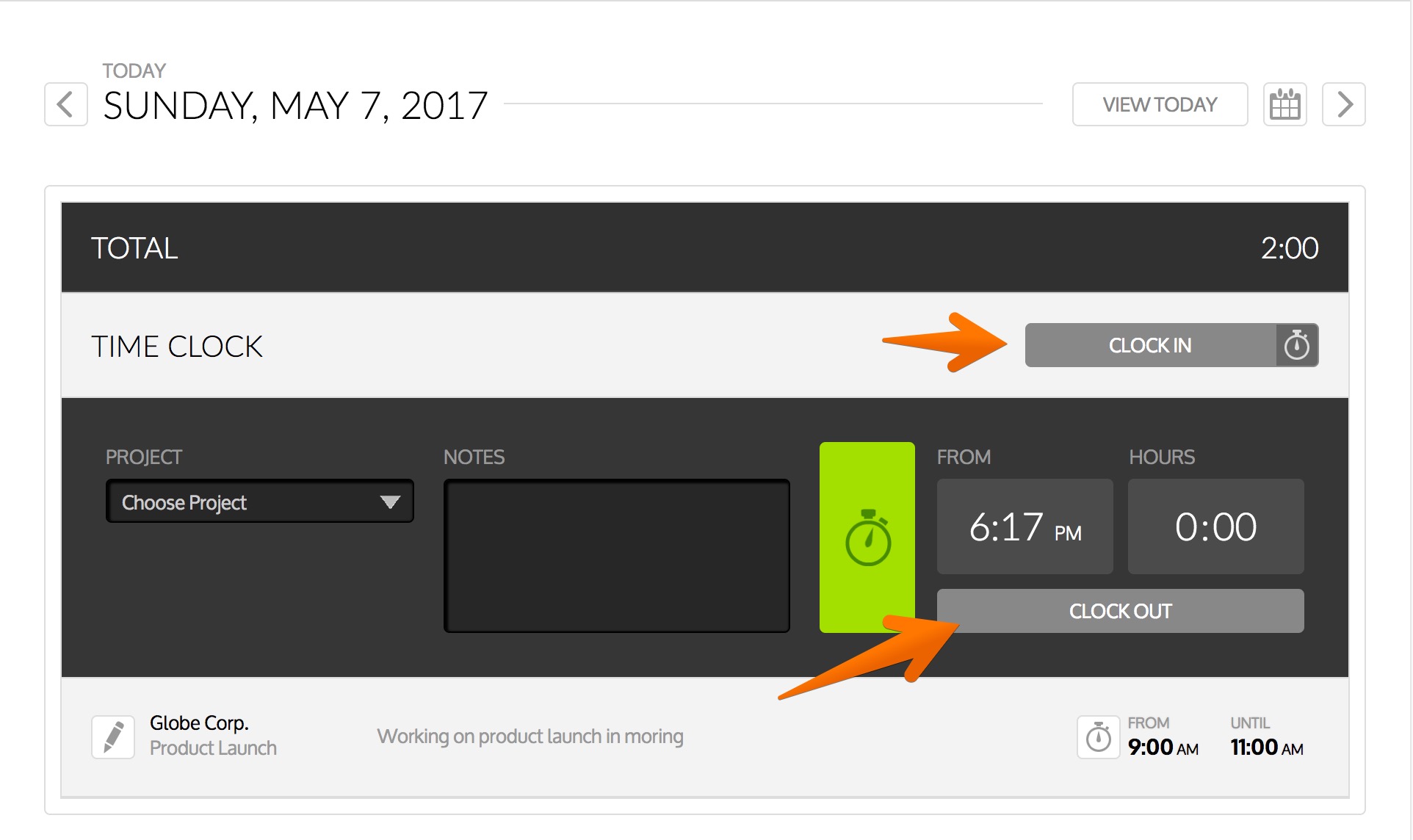The Hmong Wisconsin Chamber of Commerce (HWCC), headquartered in Milwaukee, serves Hmong and Southeast Asian entrepreneurs across the state. By offering loan programs and one-on-one technical assistance, the HWCC helps low-income and underserved small business owners get access to capital and development support.
With the recent opening of its first satellite office in Wausau, the HWCC is obviously succeeding in its mission too. But with that growth has come an increased focus on efficiently reporting activities to funders so the HWCC can secure future support for its programs.
We recently spoke with Mang Xiong, the HWCC’s Regional Technical Assistance Coordinator, about how time tracking and reporting has affected her day-to-day experience at a nonprofit.
Increasing Funding Opportunities with Accurate Reporting
“Because we’re a nonprofit, a lot of our funding comes from state programs,” said Mang. “We have to track everything we do and categorize it accordingly so that we can receive more funding and grants. We have to follow strict guidelines on reporting our time spent on activities too,” she explained. “It’s really important to our funders that we track our time and clearly communicate where that time went.”
Even though she was new in the role, Mang realized the HWCC’s paper timesheets, a crucial part of their reporting to funders, were slowing them down. To streamline their workflow, the HWCC turned to an online time tracking platform.
“The organization really had a need for a new solution that was just really simple and easier to use, so we made the move to online time tracking,” says Mang. “Everything is online these days anyway, so it’s just really helpful for everyone here to have something that’s right at their fingertips. We ended up picking Time IQ because it was very simple, very user friendly, and very affordable.”
A Smooth Transition from Paper to Digital
After going from paper timesheets to an online time tracking system, the HWCC has seen a lot of efficiencies where it counts. “Since we switched, we’ve saved a lot of administrative time on that important reporting piece to funders—which we love,” said Mang. “Having everything online is just so much easier—all of our data is in one place so we don’t have to pull it from three different documents like we did in the past.”
When asked what her favorite part of using an online time tracker is though, she quickly responded, “It’s just so very user friendly, that’s my favorite thing about it.” Adding, “Having something simple that’s easy to use is incredibly important for us because we have such crazy schedules. If I didn’t write down what I was doing, I’d forget it in an hour. Now though, I can even stay on top of my projects if I’m not in the office; I can log into the app from anywhere so I don’t forget to log my time.”
Online Time Tracking Leads to Big Wins
After using online time tracking for a few months, Mang said the HWCC saw clear benefits by switching. “By taking paper timesheets out of the equation, we were able to save about 15 minutes a day, per person, and improve the accuracy of our reporting to funders. That’s a big win for us. It’s helped us improve our reputation in the funding community, and I think that’ll translate to increased support for our programs.” And she thinks others could benefit from similar time tracking systems too.
“I really think nonprofits would benefit from an online time tracking system like Time IQ because we have to report certain things in certain formats to funders,” Mang said. “And it’s not just nonprofits either. I think consultants should really utilize it too because they do multiple projects at the same time, and online time tracking could be a great way for them to track what they’re doing on each project.”
In closing, Mang said, “I feel like online time tracking is something that not enough companies are using now, but it’s getting to that point where it’s going to be necessary for a lot of people. It’s really important for the types of projects that we do here, and it’s only going to become more of a need everywhere.”
To learn more about the Hmong Wisconsin Chamber of Commerce, please visit their website: hmongchamber.org. For additional information about Time IQ, check out timeiq.com.