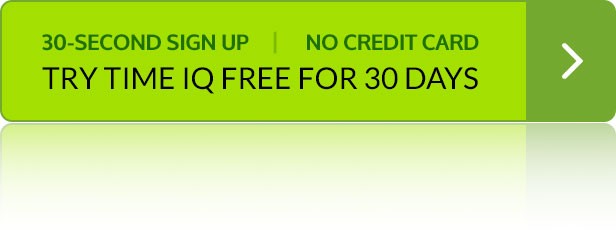As you start implementing an online time tracking program for your business, remember to provide your team with a written policy that covers how and when staff should track their time. By giving employees a set of rules and expectations to follow, you can proactively resolve any issues and answer any questions that they might have.
In this blog post, we’ll outline the basics of a time tracking policy and even provide a sample policy that you can download, customize, and distribute to your team!
First, let’s cover off on the basics.
Time Tracking Policy Outline
General Guidelines
- Be clear. Let your employees know what you want them to be tracking each day. Does your team just need to track billable hours or do they need to include non-billable hours too? Including non-billable hours will take a little bit longer to track, but it might help you understand who’s working hard on work and who’s working hard on their social media game. When you’re clear about expectations upfront, you’re set up for smooth sailing.
- Be thorough. Cover all of your company’s essential rules; for example, how do you treat personal vs. office admin time? Most Time IQ customers add an “Admin” project under their company in order to track time that doesn’t connect to a specific project. When you’re thorough, there’s no ambiguity or room for misunderstanding.
- Be consistent. These guidelines don’t just apply on rainy days to a few people. Everyone needs to have their hours in by the end of the day/week/month or whenever payroll needs them. Being consistent helps maintain a sense of professionalism and increases the likelihood your new time tracking policy will be quickly adopted.
How to Log Your Time
Cover the basics of how you want your team to log their time (e.g., in 15-minute increments or hour blocks), and with what frequency.
Topics to consider within this section:
- Project selection. Provide any details you would find helpful to guide your team to selecting the correct project for what they are working on.
- Notes. If you want specific details with each time entry, enable Required Notes in your Time IQ account and create guidelines on what kinds of notes are acceptable.
- Time. If you want very detailed metrics on what your team is working on, ask them to log time in 1- to 2-hour increments. This is a great policy if you are billing for staff time or already requiring notes for each time entry. If you simply need to track an employee’s primary project each day, then 4- to 8-hour blocks are also acceptable. While more detailed tracking metrics are nice, it takes employees extra time to keep detailed records so make sure it’s worth it.
- Accuracy. Make it clear to everyone that all reported hours are expected to be accurate, and that the person reporting the time is responsible for the accuracy of their timesheet.
Making Changes
Let your staff know how far in the past they will be able to make changes to their timesheets. Also communicate who they need to contact if they need to make changes to a locked timesheet.
See Time Locking settings for more details on how to restrict access to editing timesheets.
Time Off and Administrative Time
Give your team a set of guidelines as to how and where you want them to track their time that is not spent on specific projects. Creating an ‘Administrative’ or ‘Admin’ project for your organization in Time IQ will give you a good metric for tracking general time not spent on projects.
It is also very helpful to have Projects set up in your Time IQ account that track Paid Leave, Unpaid Leave, and Sick Leave. For suggestions on how to do that, check out our How to Track Employee Time Off/PTO blog post.
Where To Go With Questions
Let your team know who they can go to with any time tracking questions or problems. There are some questions only you can answer, but, for everything Time IQ, our super helpful Help Center is available 24/7 and our friendly Support team is always happy to lend a hand too.
Additional Topics
You may want to consider including:
- Discipline policy. If you want to implement a clear policy on what will happen when time is not logged on time, or if inaccurate hours are logged, consider adding this section to your time tracking policy.
- Service Tracking guidelines. If your organization is tracking the services your team provides, consider adding an item to the Logging Your Time section (in the downloadable sample policy below) to cover any rules you might have for assigning which service to choose when logging time.
- Approval process. Inform your team of any routine reviews of timesheets by managers. These can be done weekly, along your payroll schedule, or on an as-needed basis.
Sample Time Tracking Policy
We believe that having a great policy in place makes it easier for everybody on your team to be on the same page about your time tracking goals and guidelines.
You are welcome to download our sample time tracking policy below, make edits to it, and share it with your team. If you have any suggestions for additions to this article or our sample policy, we welcome your feedback!
Looking for a Time Tracking Platform?
For most companies, having a web-based platform for time tracking removes a lot of the administrative headache associated with paper timesheets. An online system will allow your management and accounting teams to coordinate planning the available projects for time logging, and who on your team is allowed to track time to specific clients or projects. Time IQ is a great platform for small- to medium-sized businesses. Get a free, 30-day trial here.