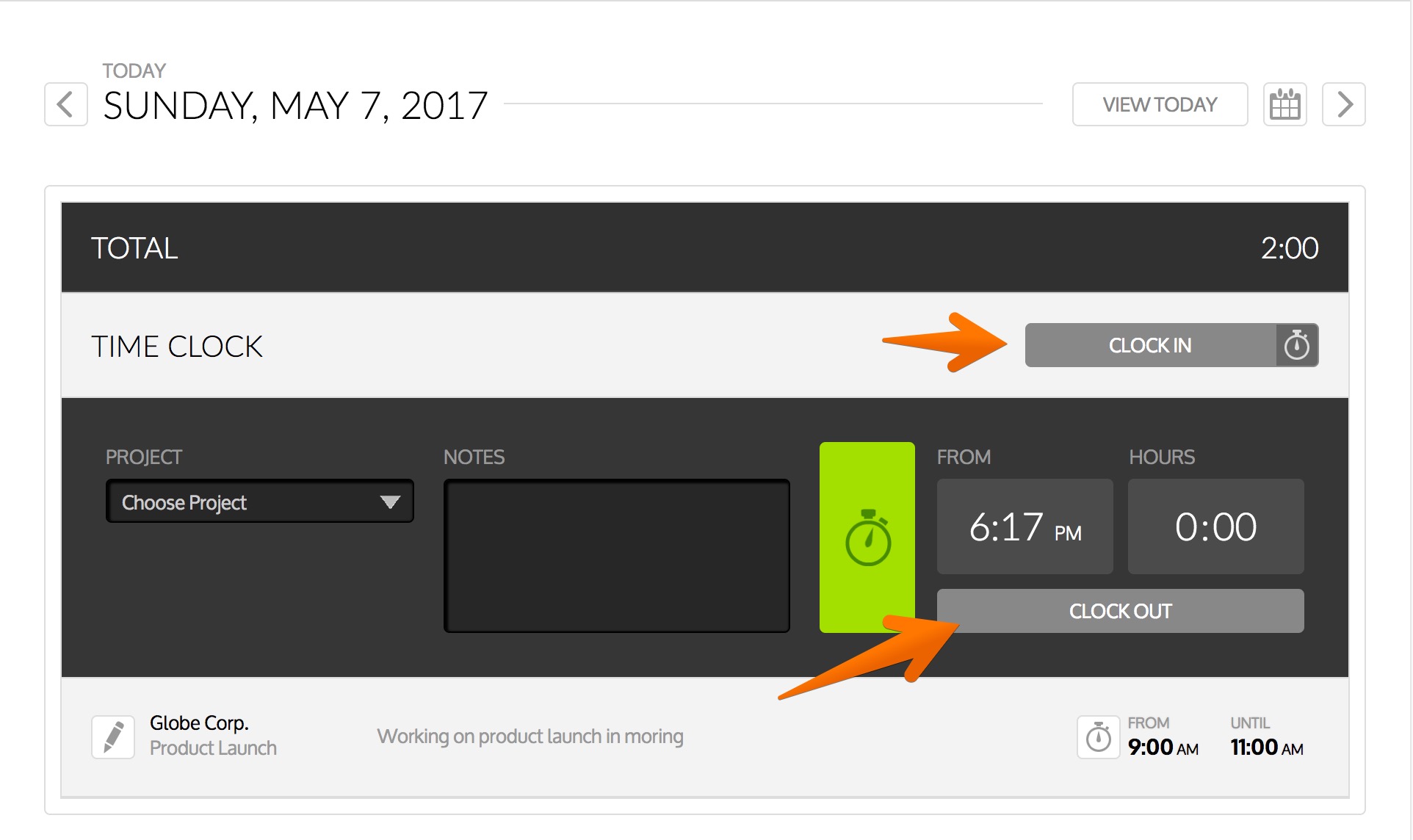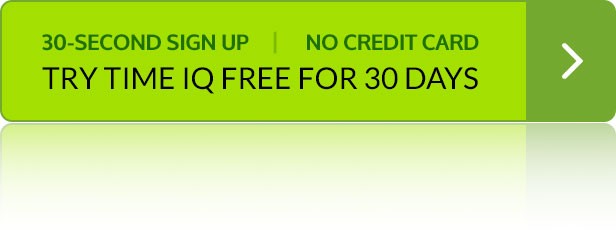Here at Time IQ we’ve been busy coming up with ways to make your lives easier. Here are a couple of new features requested by customers that are ready to start using today!
Notification Emails
We are beginning work on a series of notification emails to your team to give you helpful information about your project activity. You may have noticed the Daily Recap emails that began sending out in the middle of the week. These will be followed shortly by weekly and monthly recap emails that should help give you a picture of where you are at with your staff and project hours each week.
If you would like to have these notifications disabled for your account–just get in touch with us.
Time Clock Tracking Style
Some customers have requested a way to lock down Time IQ so employees can not edit time entries, and restrict entry to a clock in, clock out, style format. This new tracking style will present a timeclock interface for your standard users when you need to know exactly when they were working. It can be enabled from the Settings page.
Visit our Knowledge Base for more information about how the Time Clock Tracking Style works.
Reminder: 3rd Party Software Integration
We have started working with several customers on 3rd party integrations via zapier.com and Time IQ, as well as Slack and a few other platforms that support webhooks. If you have any integration needs feel free to reach out for more info.