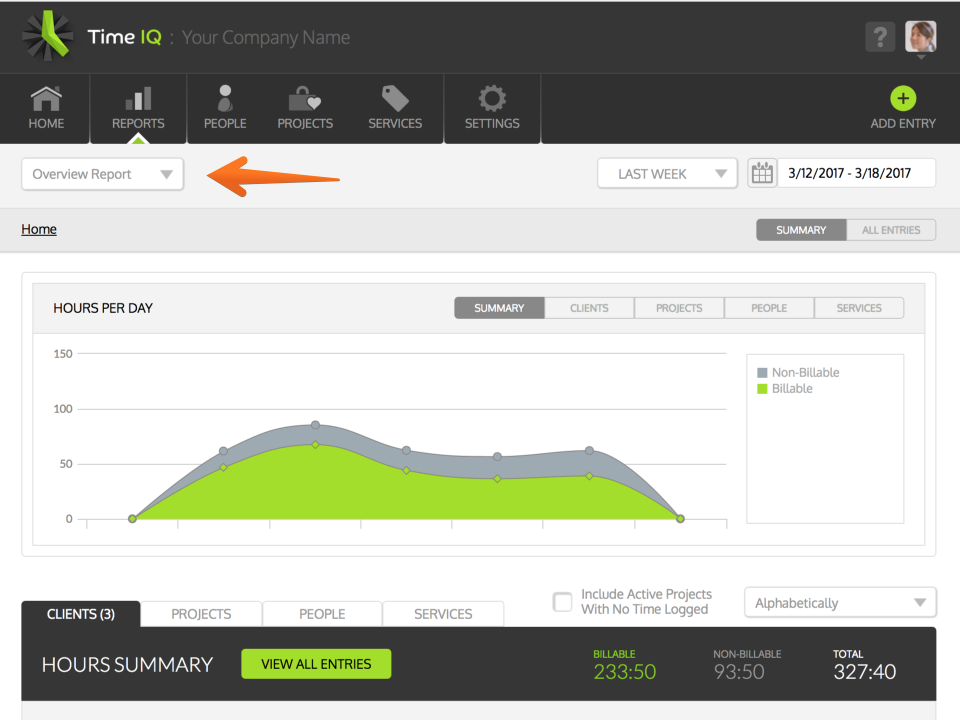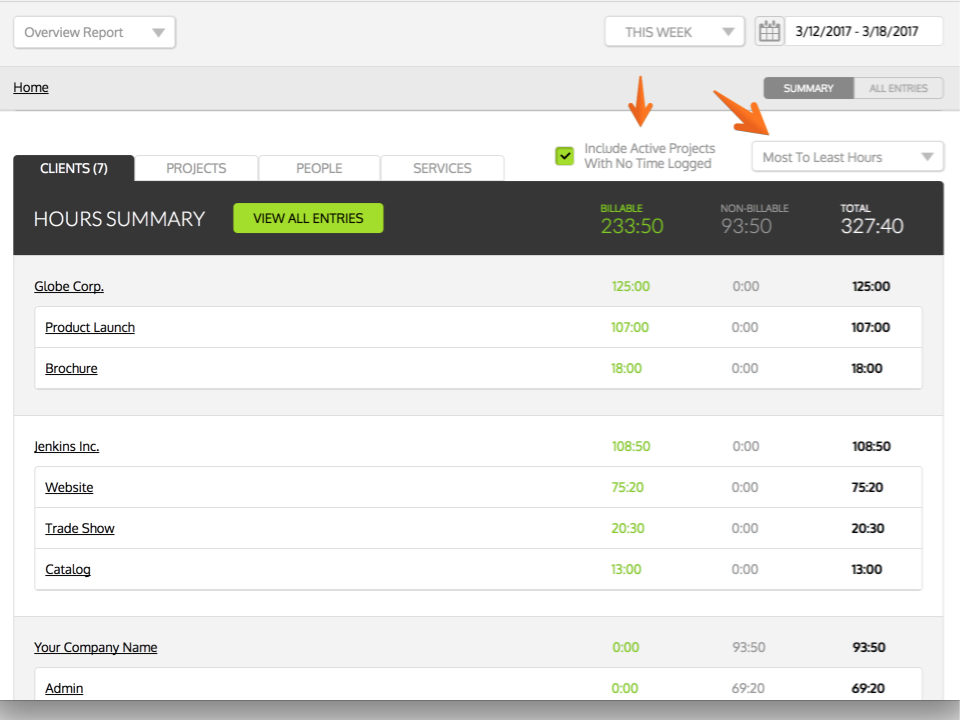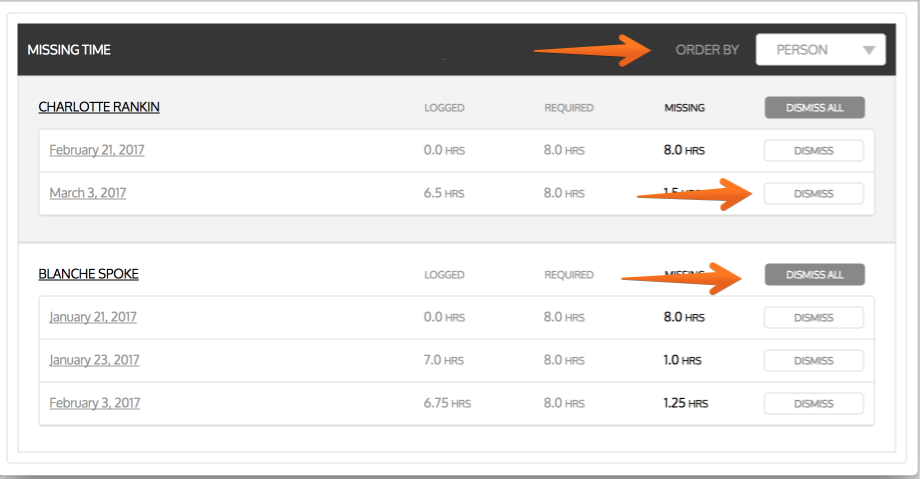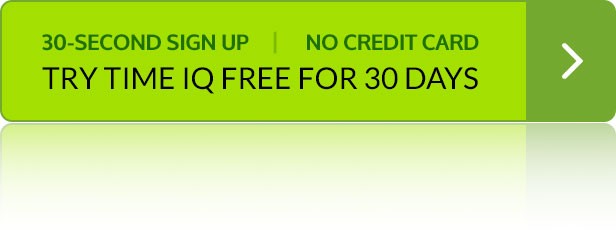Here at Time IQ we’ve been busy coming up with ways to make your lives easier. Here are a few new helpful things we’re putting in place; keep an eye out for these updates that will be rolling out to Time IQ in the next few weeks!
Updates To Reports
Our Reports page has changed to give you all of the data you want in one simple place.
We will be updating our reports pages to make it easier for you to find reports for specific Clients, Projects, or People. A new “sticky” header will help you see what data you are viewing, and switch between items more quickly.
You will now be able to choose between the Overview Report, Client Report, Project Report, Person Report, Service Report, and new Missing Time Report from a drop-down menu. When you are in a detailed report you will be able to switch between things like Clients, Projects, or People by selecting the item you want to look at from a secondary drop down menu.
Several customers have asked for a way to view all active items (projects, people, etc.) even when no time has been logged to them, so there will be an option to filter in those items on reports moving forward.
New “Missing Time” Report
For customers who are using the Required Time feature, we are adding a new report type that will help give Administrators and Managers a better way to keep track of who is behind on their required hours each week.
The new Missing Time report will be available by accessing the Reports section of Time IQ, and choosing the “Missing Time Report” from the report selection menu.
In addition to viewing missing time for the selected time period, you will be able to send reminder emails to employees as well as dismiss any required time that is no longer necessary (due to vacation, holiday, or sick leave).
3rd Party Integration
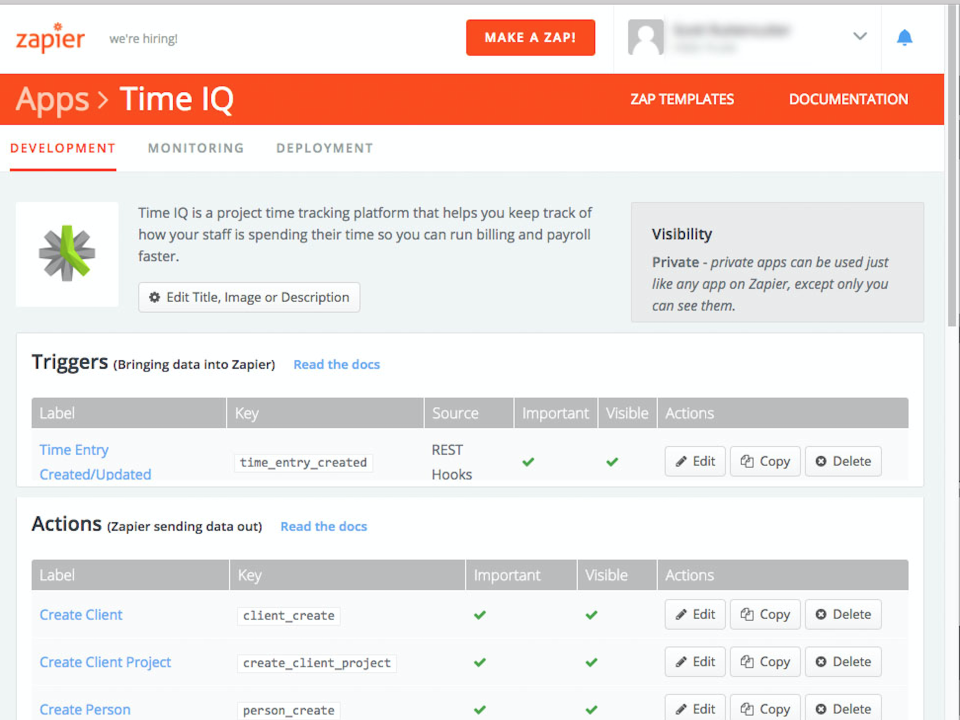 We have had a number of customers looking for ways to integrate Time IQ with their existing accounting and project management systems. After talking with a number of customers about integration solutions, we have started working on building integrations for Time IQ within the Zapier integration platform.
We have had a number of customers looking for ways to integrate Time IQ with their existing accounting and project management systems. After talking with a number of customers about integration solutions, we have started working on building integrations for Time IQ within the Zapier integration platform.
Zapier is a bridge platform that helps keep cloud software solutions in sync with each other. For example–if you want to add a new employee to Time IQ when you add them to your accounting platform–you can automate that behavior with If This, Then That style configurations within Zapier. Time IQ will be able to create new People, Clients, Projects, and Services when requested by other applications. Time IQ will also notify your applications when new People are added to the system, and new time entries have been logged to a project. The great thing about Zapier is that it is pretty easy for anybody to accomplish basic integrations like this, so you don’t need an IT department to make things happen.
We have customers in beta who are integrating with Quickbooks, Slack, and Basecamp to keep their data and accounts in sync. If your other software platforms integrate with Zapier and you would like to get access to our private beta, please email our support team at support@timeiq.com.
We hope to have all of these updates live for existing customers before the end of the month. Feel free to reach out with any questions!