Please note that if you do not have a subscription to Intuit Payroll, manual payroll will need to be enabled for your company. Instructions for enabling manual payroll can be seen here.
1: Open The Enter Payroll Information Window
Click the ‘Pay Employees’ button on the home page or go to Employees > Pay Employees in the top menu.
2: Select The Employees That Need To Be Paid
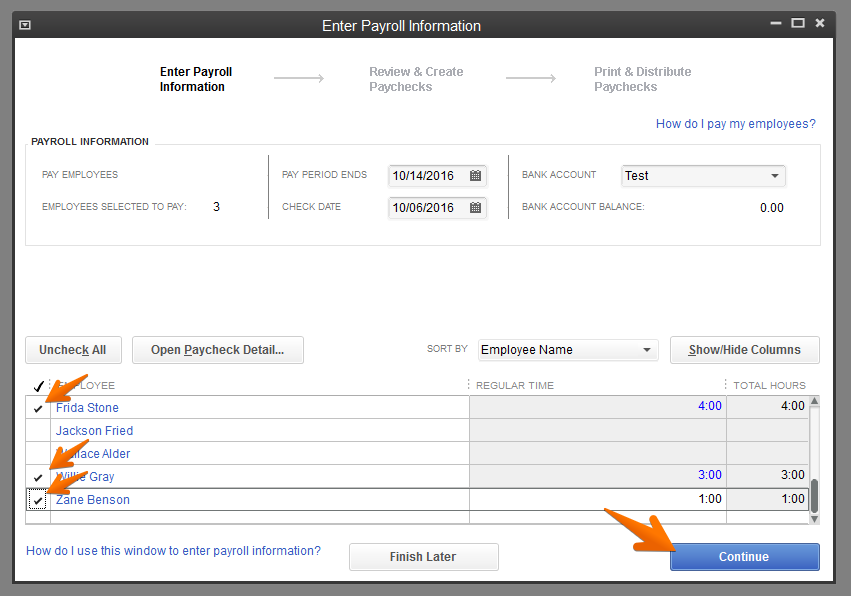 Once the employees have been selected, click Continue.
Once the employees have been selected, click Continue.
3: Finalize Payroll
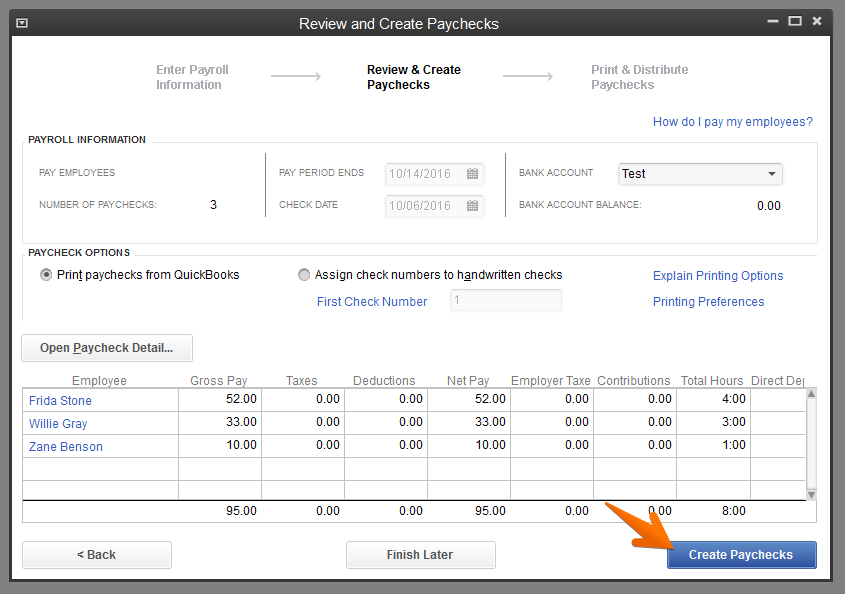 Review the employee pay information and click Create Paychecks.
Review the employee pay information and click Create Paychecks.
Was this article helpful?

