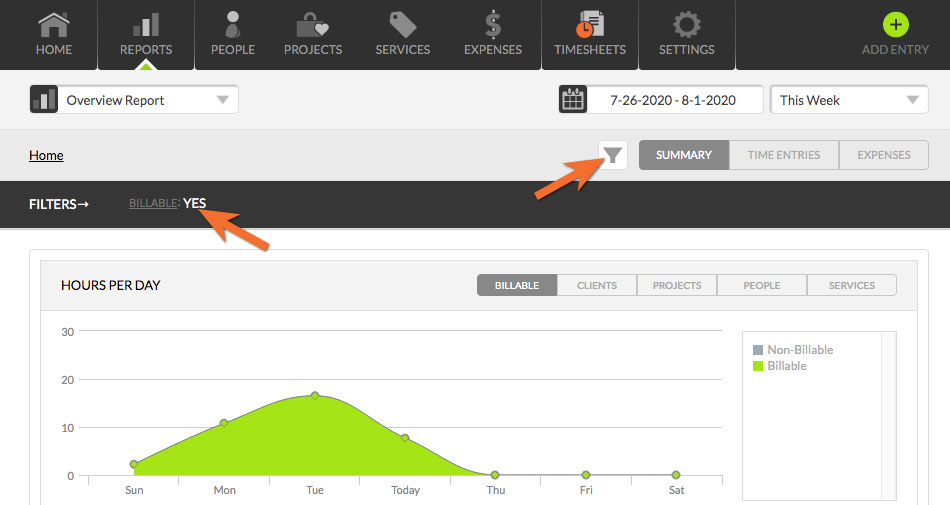When viewing a Report, Time IQ gives you the ability to filter the Report to include only time that falls within the parameters you specify. For example, you may choose to only include time that was not yet invoiced, or you might choose to include only time that is Billable. Which parameters you choose to include can be set by clicking on the filter icon near the top right of a Report page. Once you have selected at least one filter, a new row will appear allowing you to further adjust your filter settings. For example, you can click the Billable filter to determine whether to the filter specifically includes Billable data, or specifically excludes Billable data.
Was this article helpful?