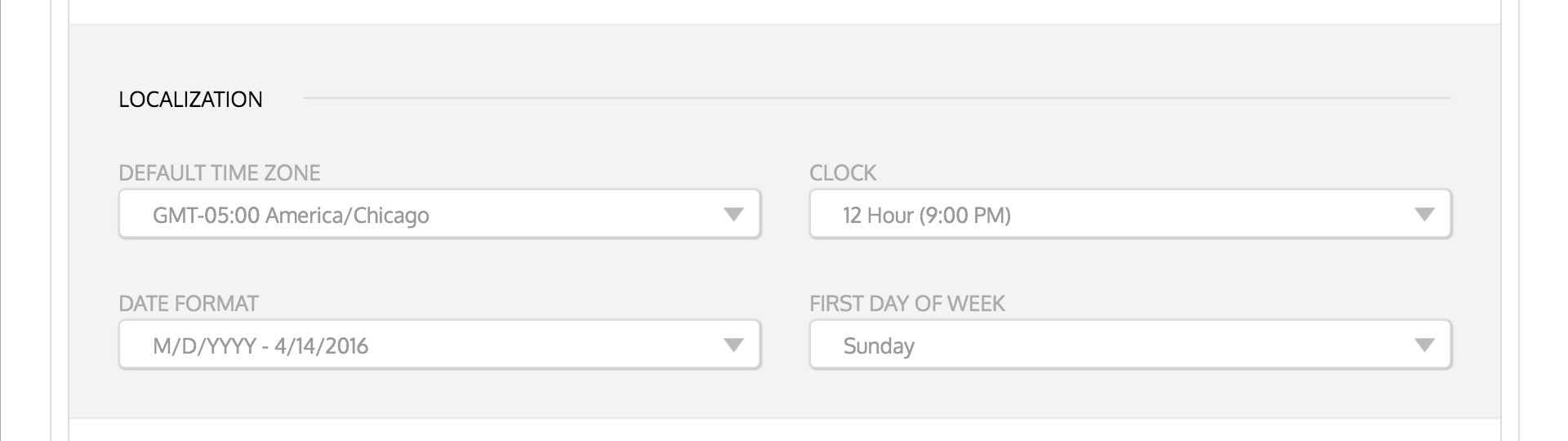You can customize Time IQ to work well in any region or time zone, and our interfaces can adjust to both 24 hour clocks and calendars with a first day of the week other than Sunday. You can adjust the following options on the Settings page in your Time IQ account.
Default Time Zone:
Selecting your default time zone will apply this time zone to all new People that you add to your Time IQ account. If you have people that work in different areas, you can choose a time zone for each person in your account so their interfaces will correspond to their local time.
Clock:
If you are using the Start and End Time tracking, choosing a 12 Hour or 24 Hour clock will allow you to view times in your local preferred format.
Date Format:
You can choose your preferred date formatting which will be used in all Time IQ interfaces.
First Day Of Week:
Time IQ defaults to Sunday as the first day of the week. If you would like our calendars to start on a different day of the week, simply adjust this setting.
Was this article helpful?