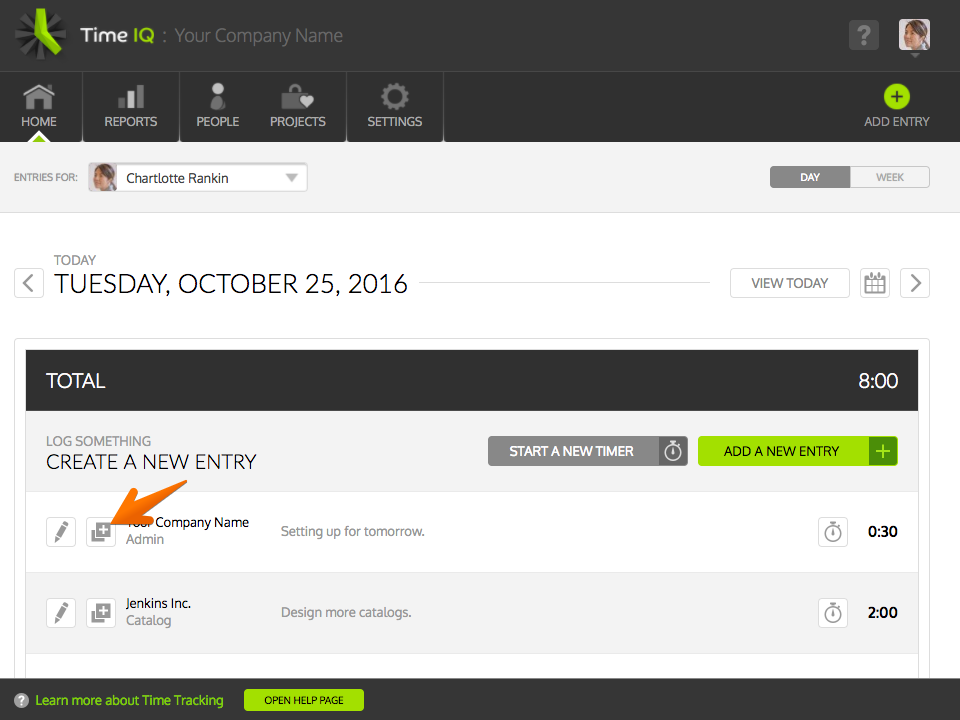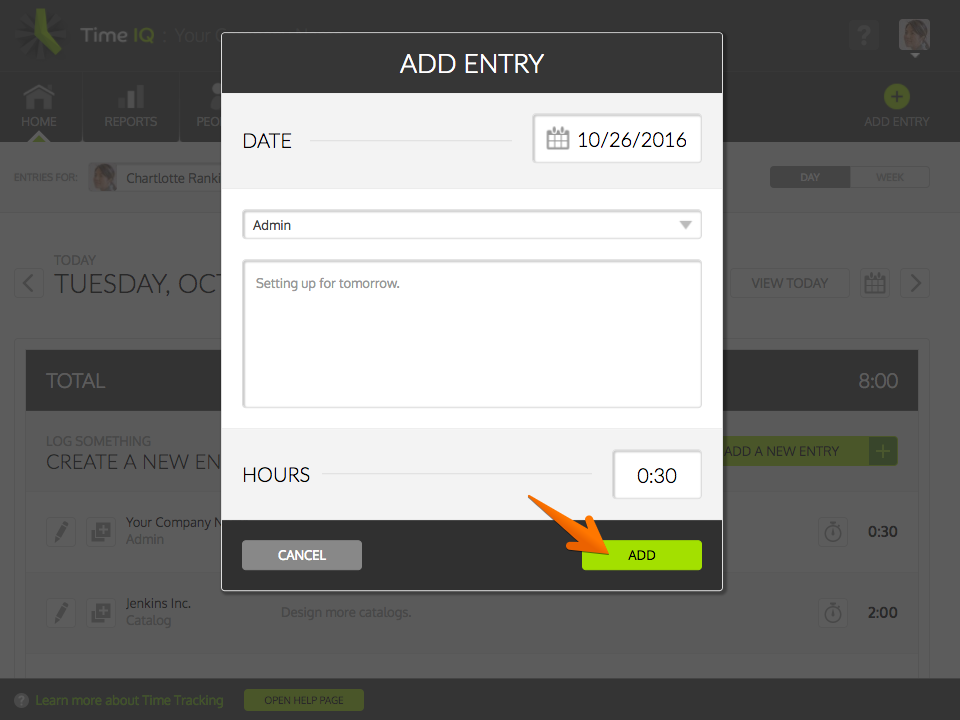1: Click Duplicate Icon
2: Confirm Data
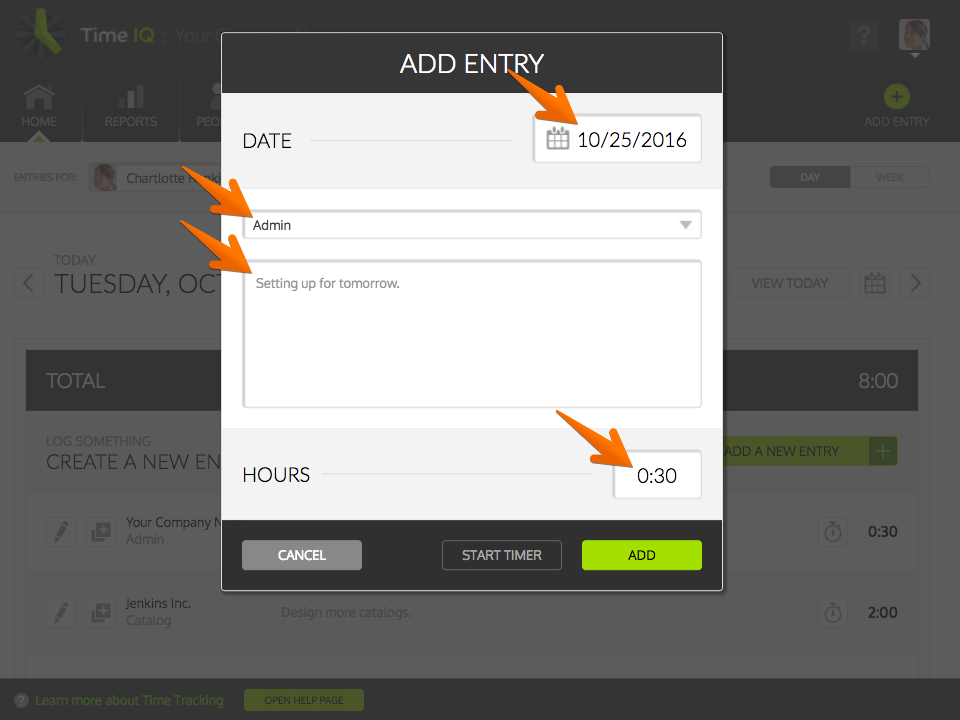 An ‘Add Entry’ dialog will appear with data copied from the existing time entry.
An ‘Add Entry’ dialog will appear with data copied from the existing time entry.
If you’d like to copy the time entry to a different date, you can use the date picker at the top of the dialog.
3: Click ‘Add’
Was this article helpful?