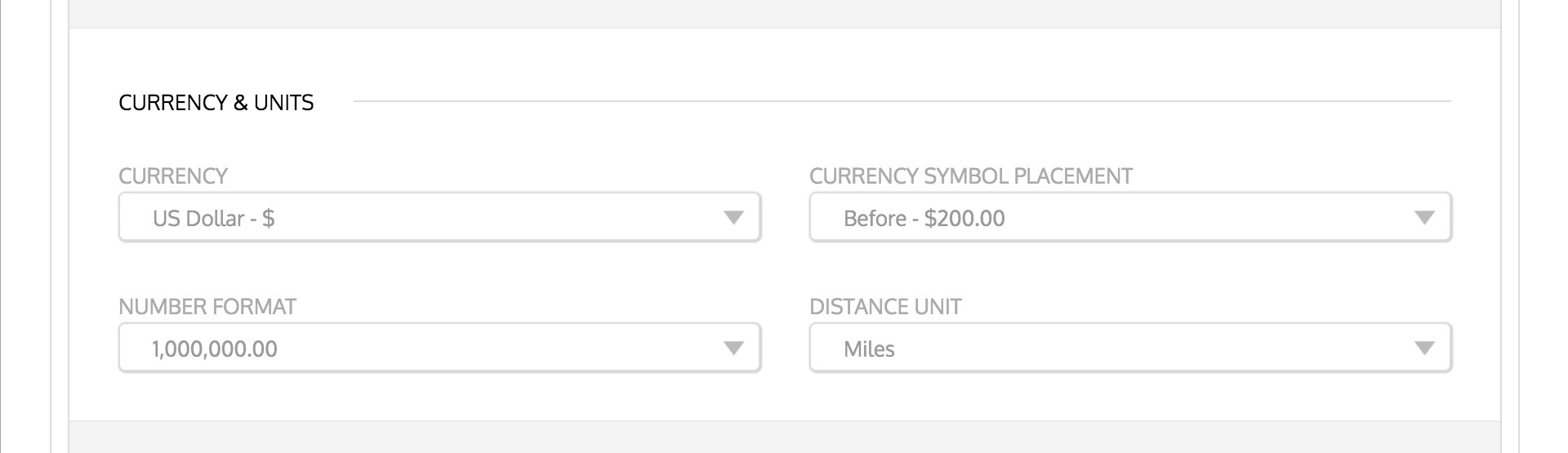Time IQ defaults to US currency, distance units, and number formatting styles. If you are outside of the US and want to customize the way we display numeric information for your team, you can adjust the following settings on the Settings page in your Time IQ account.
Currency: Select the currency you would like to have displayed for expense reports. Feature coming soon.
Currency Symbol Placement: Position the currency symbol based on local preferences.
Number Format: Select your preferred number formatting.
Distance Unit: Select the distance unit for mileage expenses. Feature coming soon.
Was this article helpful?