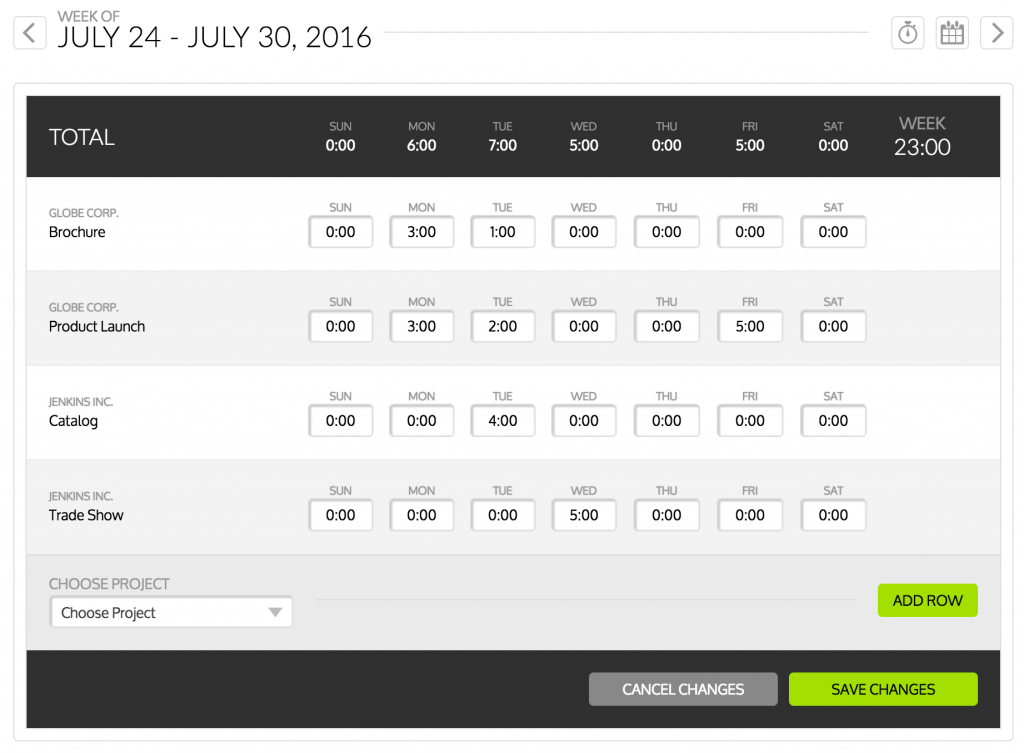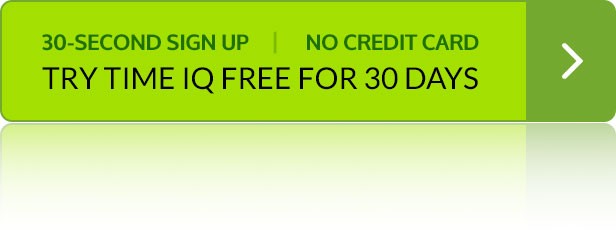In traditional time tracking systems, employees generally enter multiple individual entries each day which requires them to choose the project they were working on and enter their hours multiple times a day. For people who tend to work on the same projects each day there are alternate time tracking methods that can make you more efficient.
Managing your time tracking using batch entry can allow your team to be more efficient when logging time across multiple projects each day. You start by selecting which projects you plan to work on during the week. Then, you can return throughout the week to adjust the total number of hours worked on the project each day, which saves you time in selecting your projects and creating individual entries for each day. The batch entry interface does all of that work for you.
Batch entry might not be appropriate for everyone. For companies hoping for detailed information about work done by its team during each day, entering all hours worked on a project for a day into a single entry may not provide enough details about each task. Also, batch entry interfaces rarely (if ever) allow for tracking the start and end time of tasks minute-by-minute.
If you are looking for a web-based time tracking solution that supports a weekly batch entry view, consider looking at Time IQ. In addition to traditional duration and start and end time based tracking, you can configure Time IQ to allow your team to log time with a batch entry view.
Time IQ offers a free 30 day trial with no strings attached. Try it free here.